Stego secrets: Extracting embedded files using HxD and dd
During Lab 2 of Digital Forensics course, we explored the topic of Steganography. As part of the session, our instructor introduced a CTF-style challenge and offered bonus points to anyone who could successfully retrieve the flag.
Solution
We were provided with a video file and a hint: "Look for the hex signature of a file that might be hidden inside."
To begin, I opened the video file using HxD, a hex editor.
Upon inspection, I noticed that the file header identified it as an ftypisom format, which is a common container signature for MP4 videos.
To search for embedded file signatures, I used the Search function (Ctrl + F) in HxD.
Under Text-string, I looked for typical MP4 box types like:
"ftyp", "mdat", "moov", "pnot", "udta", "uuid", "moof", "free", ...
Alternatively, I could switch to Hex-values mode and search for hex representations of known file headers.
After some scanning, I found the following hex sequence:
66 74 79 70 6D 70 34 32
This corresponds to the ASCII string ftypmp42, indicating the header of an MP4 (version 2) file.
This signature was located at offset 0x1D62C78.
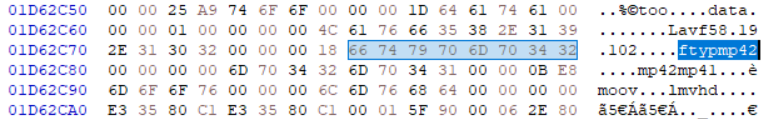
To extract the embedded MP4 file, I first converted the offset to decimal: 0x1D62C78 = 30813300.
Then, using the dd command in a Unix-like environment, I extracted the hidden file:
dd if=video-challenge.mp4 of=output.mp4 bs=1 skip=30813300
Opening the extracted output.mp4 revealed the flag for the challenge.
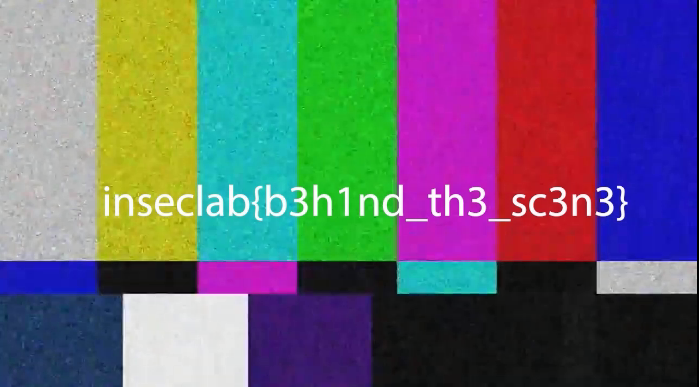
This exercise demonstrated how steganographic techniques can be used to conceal full files within other media, and how basic hex analysis combined with known file signatures can help uncover them.
Flag
inseclab{b3h1nd_th3_sc3n3}
