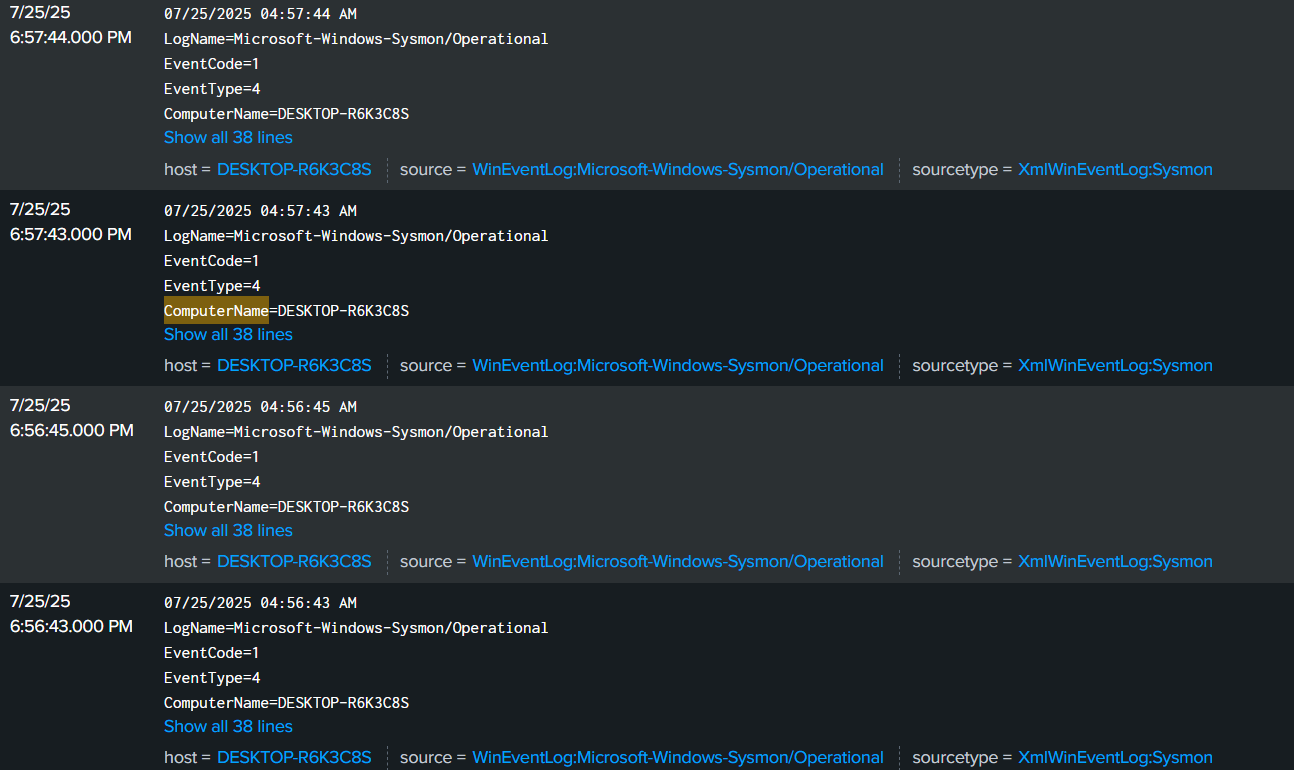Tracking suspicious Windows Registry changes
Overview
The Windows Registry is a common target for adversaries looking to establish persistence, modify security configurations, or stealthily execute malware. Registry-based persistence techniques are particularly dangerous because they allow malicious code to survive system reboots and execute without raising immediate alarms.
In this blog post, we simulate suspicious registry modifications and deletions, then walk through how to detect and investigate them using Sysmon and Splunk. You'll learn how to identify key events tied to registry persistence and how to correlate them with process activity to build effective detection strategies.
Execution steps
Simulate registry-based persistence
We create a registry key under the Run path to auto-launch a malicious binary every time a user logs in:
New-ItemProperty -Path "HKCU:\Software\Microsoft\Windows\CurrentVersion\Run" -Name "malware" -Value "C:\malware.exe"
This PowerShell command adds a new value named malware to the current user's Run registry key.
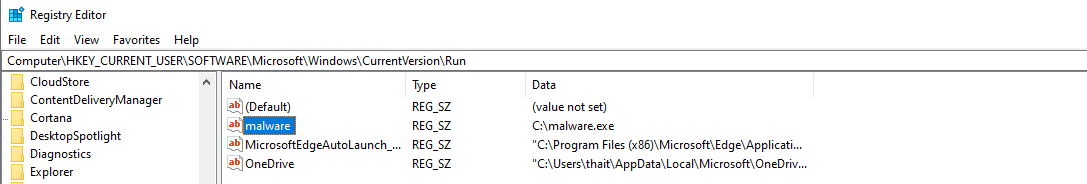
Simulate Registry Key deletion
Next, we delete a registry key to mimic tampering or cleanup behavior:
Remove-Item -Path "HKCU:\Software\Microsoft\Windows\CurrentVersion\Run\MalwareSimulation"
This represents an attacker removing traces of their presence or deactivating prior persistence mechanisms.
Log analysis in Splunk
Detect Registry persistence entry creation
To identify suspicious additions to the registry, especially under Run keys:
index=sysmon_logs EventCode=13 | where like(TargetObject, "%Run%")
EventCode=13 corresponds to Sysmon's Registry Value Set events.
The filter like(TargetObject, "%Run%") focuses on keys typically used for persistence.
Log from Splunk:
07/25/2025 04:50:13 AM
LogName=Microsoft-Windows-Sysmon/Operational
EventCode=13
EventType=4
ComputerName=DESKTOP-R6K3C8S
User=NOT_TRANSLATED
Sid=S-1-5-18
SidType=0
SourceName=Microsoft-Windows-Sysmon
Type=Information
RecordNumber=5650
Keywords=None
TaskCategory=Registry value set (rule: RegistryEvent)
OpCode=Info
Message=Registry value set:
RuleName: T1060,RunKey
EventType: SetValue
UtcTime: 2025-07-25 11:50:13.486
ProcessGuid: {d6c4500c-6edd-6883-2303-000000000700}
ProcessId: 2676
Image: C:\Windows\System32\WindowsPowerShell\v1.0\powershell.exe
TargetObject: HKU\S-1-5-21-3305846525-3407497656-2755245524-1001\SOFTWARE\Microsoft\Windows\CurrentVersion\Run\malware
Details: C:\malware.exe
User: DESKTOP-R6K3C8S\thait
Event description: A new registry value was created under the Run key by powershell.exe, pointing to C:\malware.exe.
Detect Registry key deletions
To uncover attempts to remove registry keys:
index=sysmon_logs EventCode=12 | stats count by TargetObject, Image, User
EventCode=12 tracks registry key creation and deletion.
Using stats count groups results for easy aggregation by registry path, executable, and user.
Log from Splunk:
07/25/2025 04:54:43 AM
LogName=Microsoft-Windows-Sysmon/Operational
EventCode=12
EventType=4
ComputerName=DESKTOP-R6K3C8S
User=NOT_TRANSLATED
Sid=S-1-5-18
SidType=0
SourceName=Microsoft-Windows-Sysmon
Type=Information
RecordNumber=5703
Keywords=None
TaskCategory=Registry object added or deleted (rule: RegistryEvent)
OpCode=Info
Message=Registry object added or deleted:
RuleName: T1060,RunKey
EventType: DeleteKey
UtcTime: 2025-07-25 11:54:43.358
ProcessGuid: {d6c4500c-701e-6883-6503-000000000700}
ProcessId: 1412
Image: C:\Windows\System32\WindowsPowerShell\v1.0\powershell.exe
TargetObject: HKU\S-1-5-21-3305846525-3407497656-2755245524-1001\SOFTWARE\Microsoft\Windows\CurrentVersion\Run\MalwareSimulation
User: DESKTOP-R6K3C8S\thait
Event description: A registry key related to a simulated persistence mechanism was deleted via powershell.exe.
Correlate Registry events with process execution
To identify which processes were responsible for modifying the registry:
index=sysmon_logs EventCode=1 Image="*powershell.exe"
This pulls EventCode=1 logs - which indicate process creation - specifically for powershell.exe.
By correlating these with registry modification events, we can tie user activity to specific registry changes.