Capture this
- Description: An employee has lost his Keepass password. He couldn't remember it, and couldn't find his password file. After hours of searching, it turns out that he has sent a screen of his passwords to one of his colleagues, but it's still nowhere to be found. He's asking for your help to find him. It's up to you
- Difficulty: Easy
🔎 Solution
The challenge provides 2 files: a screenshot of an Excel spreadsheet containing passwords and a .kdbx file.
The .kdbx file is a KeePass database file, which is commonly used to securely store and manage passwords.
These files are encrypted and can only be opened with the correct master password.
Upon inspecting the screenshot, we see an image of an Excel file containing several passwords. However, there's no visible password for the KeePass database. A closer look at the screenshot reveals two critical observations:
- There appears to be partial information related to KeePass on the right side of the image, but it has been cropped.
- The user captured the screenshot using two applications: Excel and the Windows Snipping Tool.
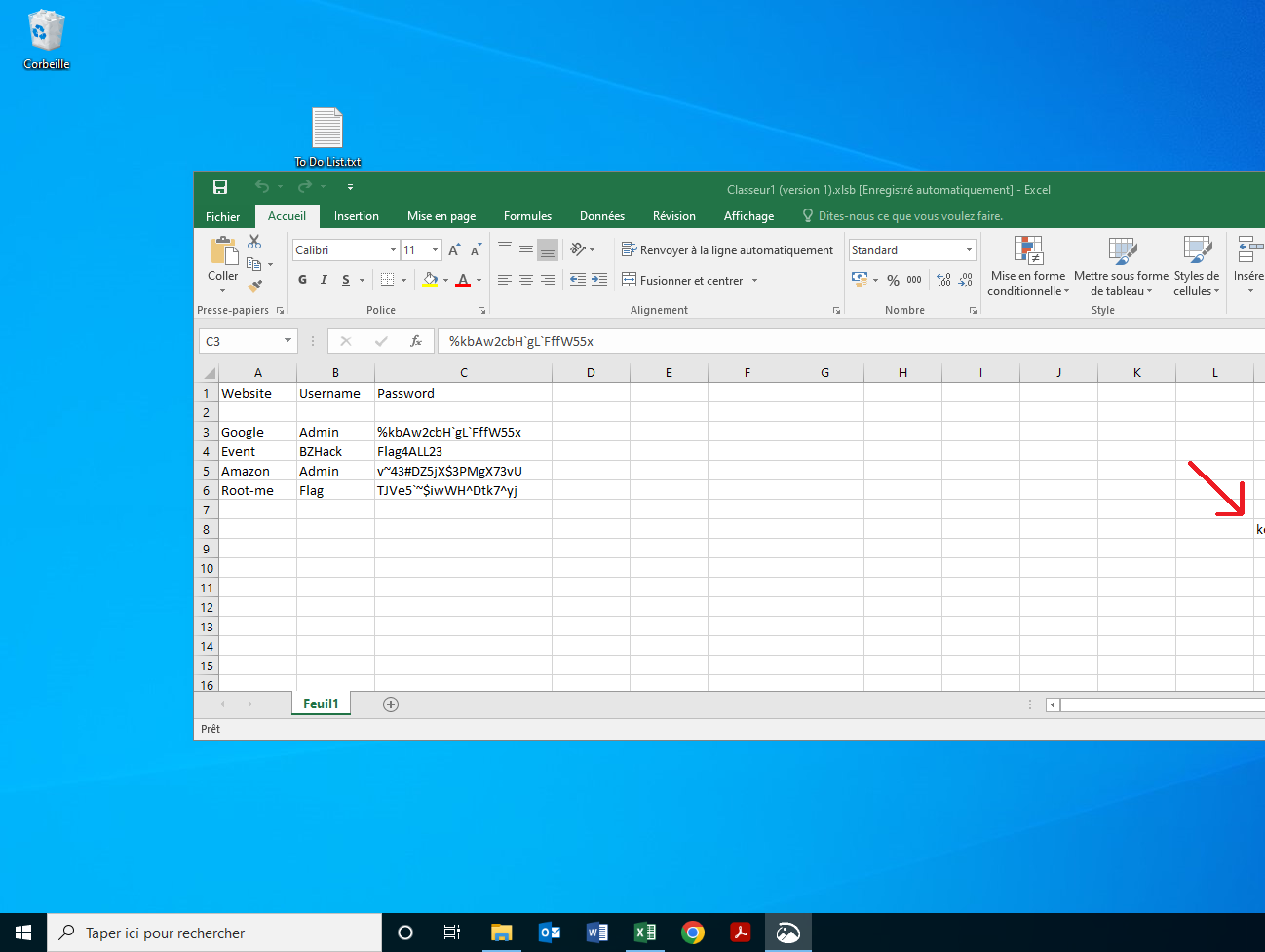
These clues, combined with the fact that the challenge was created in 2023, point us to a known vulnerability disclosed that year: CVE-2023-28303 - Windows Snipping Tool Information Disclosure Vulnerability. This vulnerability affects the Snipping Tool on Windows 11 and 10. When a user takes a screenshot and then crops it, the cropped data may still remain in the file. This means sensitive information, thought to be removed, could potentially be recovered.
To exploit this vulnerability, we use this tool. After cloning and installing the tool, we run it in "Restoring Tool" mode, select the screenshot, and choose the "Windows 11 Snipping Tool" format. The tool then reconstructs the original, untrimmed image.
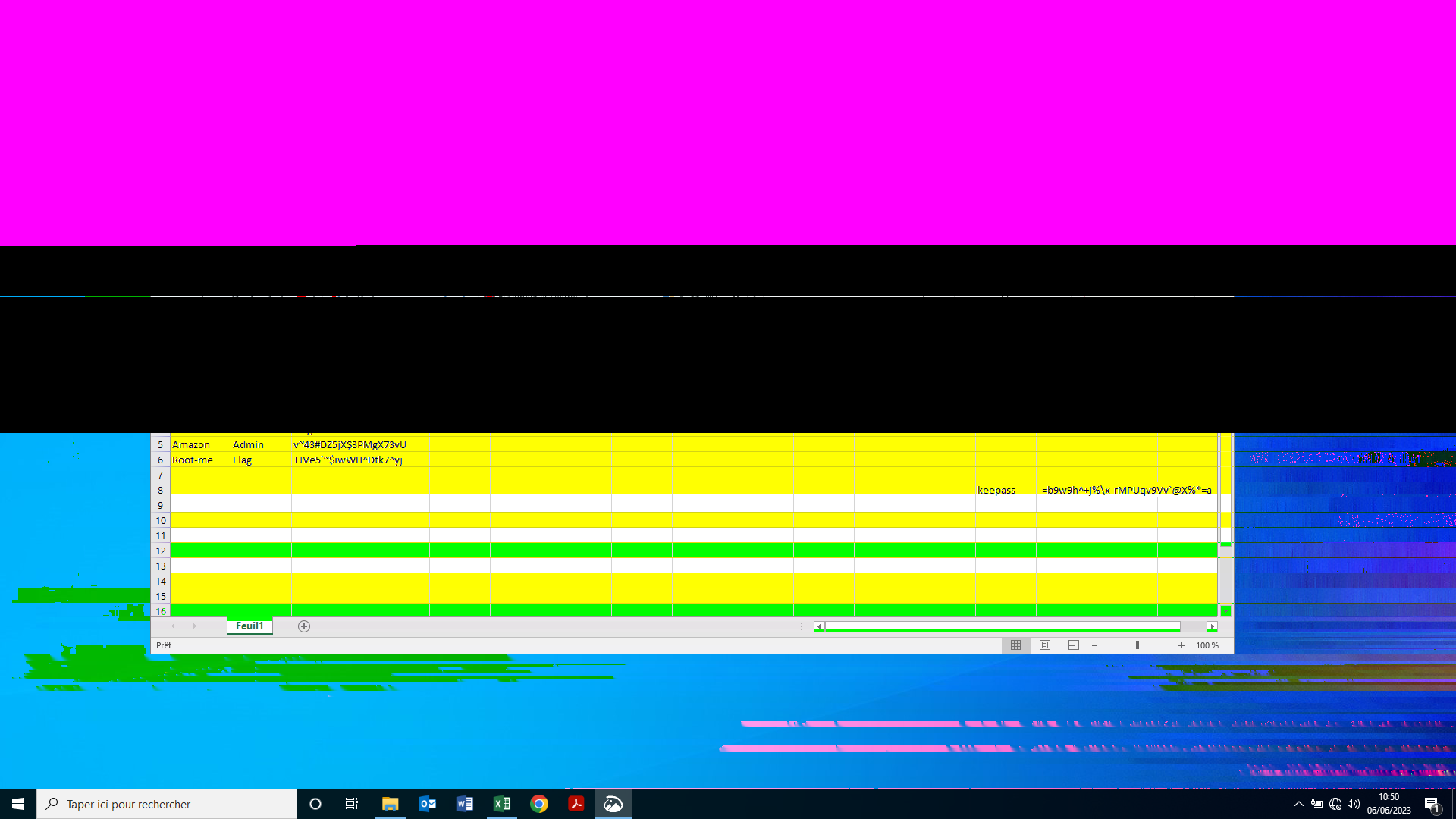
Opening the recovered image reveals the KeePass password: -=b9w9h^+j%\x-rMPUqv9Vv`@X%*=a
We install KeePassXC, open the .kdbx file, and input the recovered password.
The database unlocks successfully.
Finally, by navigating to the Internet tab within the KeePass database, we obtain the flag.
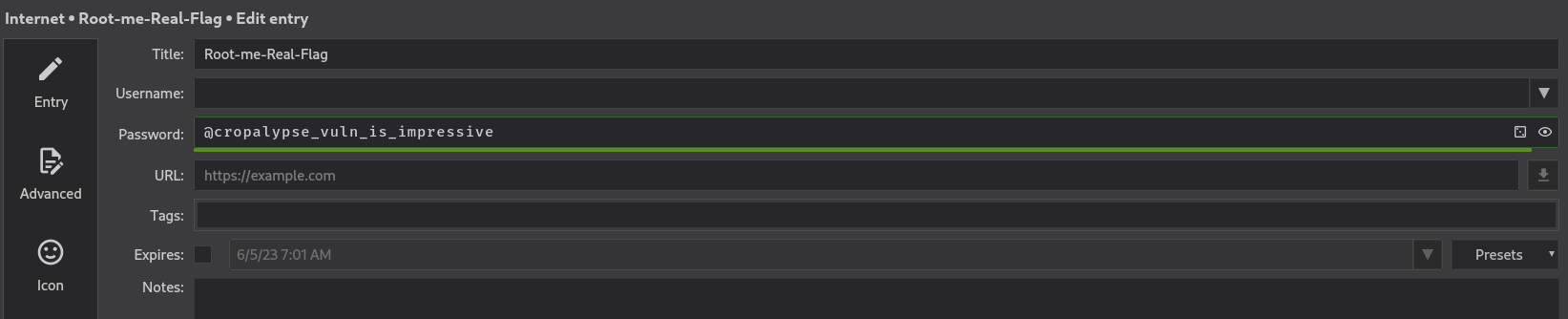
🚩Flag
@cropalypse_vuln_is_impressive