droids3
- Description: Find the pass, get the flag. Check out this file.
- Difficulty: Hard
🔎 Solution
Open apk file in ByteCode Viewer. Upon examining the getFlag method within FlagstaffHill.class, we noticed that it currently returns the string "don't wanna".
This suggests that in order to reveal the correct flag, we must modify the logic behind this method.
public class FlagstaffHill {
public static native String cilantro(String var0);
public static String getFlag(String var0, Context var1) {
return nope(var0);
}
public static String nope(String var0) {
return "don't wanna";
}
public static String yep(String var0) {
return cilantro(var0);
}
After decompiling four.apk, we identified the relevant smali code and found that the return function is "nope".
To alter the app's behavior and reveal the flag, we need to change this return function to "yep" in the getFlag method.
Decompile the apk file, then navigate to the appropriate smali file, locate the getFlag method (around line 25)
.method public static getFlag(Ljava/lang/String;Landroid/content/Context;)Ljava/lang/String;
.locals 1
.param p0, "input" # Ljava/lang/String;
.param p1, "ctx" # Landroid/content/Context;
.line 19
invoke-static {p0}, Lcom/hellocmu/picoctf/FlagstaffHill;->yep(Ljava/lang/String;)Ljava/lang/String;
move-result-object v0
.line 20
.local v0, "flag":Ljava/lang/String;
return-object v0
.end method
Recompile the modified source using apktool b three -o threev2.apk.
Create a new keystore for signing the APK:
keytool -genkey -v -keystore three.keystore -alias threev2 -keyalg RSA -keysize 2048 -validity 10000
Sign the rebuilt APK with the generated keystore. apksigner.bat is often found in C:\Users\[user-name]\AppData\Local\Android\Sdk\build-tools\[version]\
apksigner.bat sign -ks .\three.keystore .\threev2.apk
Install the patched APK on emulator. Upon launching the app and pressing the designated button, the correct flag should now be displayed.
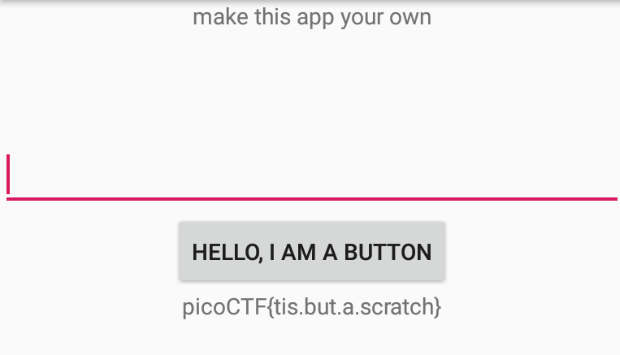
🚩Flag
picoCTF{tis.but.a.scratch}