Corrupted file
- Description: This file seems broken... or is it? Maybe a couple of bytes could make all the difference. Can you figure out how to bring it back to life?
🔎 Solution
We are given a file without an extension.
Running the file command on it only identifies it as generic data.
> file file
file: data
Using xxd to inspect the hex dump, I noticed the string JFIF within the first few bytes.
Looking this up, I determined that the file should be a .jpeg.
> xxd file | head
00000000: 5c78 ffe0 0010 4a46 4946 0001 0100 0001 \x....JFIF......
00000010: 0001 0000 ffdb 0043 0008 0606 0706 0508 .......C........
00000020: 0707 0709 0908 0a0c 140d 0c0b 0b0c 1912 ................
00000030: 130f 141d 1a1f 1e1d 1a1c 1c20 242e 2720 ........... $.'
00000040: 222c 231c 1c28 3729 2c30 3134 3434 1f27 ",#..(7),01444.'
00000050: 393d 3832 3c2e 3334 32ff db00 4301 0909 9=82<.342...C...
00000060: 090c 0b0c 180d 0d18 3221 1c21 3232 3232 ........2!.!2222
00000070: 3232 3232 3232 3232 3232 3232 3232 3232 2222222222222222
00000080: 3232 3232 3232 3232 3232 3232 3232 3232 2222222222222222
00000090: 3232 3232 3232 3232 3232 3232 3232 ffc0 22222222222222..
However, a valid JPEG file typically starts with the bytes FF D8 FF E0, while in this case the first bytes were 5C 78 FF E0.
To fix this, I opened the file in a hex editor (I used HxD) and modified the first two bytes to FF D8.
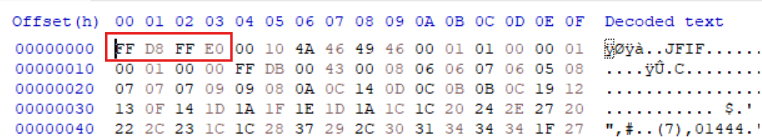
After renaming the file with the .jpeg extension, the image became viewable-revealing the flag.
🚩Flag
picoCTF{r3st0r1ng_th3_by73s_efd8c6c0}